


Chat
Hi Guys n Gals,
Just thought i'd create a blog to help members learn how to use the chatroom.
To get to the chatrooms, simply click the "Chatrooms" link at the top of the page.
When you first arrive in the chatroom, sometimes it can be a bit daunting if there's lots of people in there chatting away...please dont freak out and leave !! Just sit back and observe whats going on... you dont have to join in the convo until you feel comfortable. All the regulars in there are very friendly, we'll say Hi and try our best to help you feel comfortable - but remember, you can sit back and observe for a while if you wish. If you feel you cant keep up, you can always ask the person you'd like to chat to to join you in the back room, which you'll learn about later in the blog.
UPDATE: The boss has discovered an app that will allow you to use chat on your iPad and iPhone. The iPhone is a bit small to chat on though, but he says its very usable on iPad. The app is called "Cloud Browse".
1) WEBCAMS (yours):
If you dont have a webcam, you can get a cheap one HERE for under $10 from hong kong, and they work perfectly fine. If you'd rather not buy from hong kong, you should be able to find them for under $15 from oz sellers. Get the ones that look like this:

1a) Upon entry, you'll see a popup that looks like this:
If you have a webcam and wish to broadcast it, simply click 'allow". You can close it later, or even stop certain members viewing you if you wish - i'll show you how.
1b) Look at the bottom right of screen, you'll see this:
click on "my webcam" and you'll see your image, beside your image you have controls, as shown here:
You can enable or disable by clicking the icons beside your image - you can see in the above image that i have my Mic disabled (Note: Mic is only available to premium members). If you didn't launch your cam when you entered, but wish to later, you can do so by clicking "my webcam" in the bottom right corner of the chatroom, then enable it.
1c) If you click on "who's watching" you'll see the list of people who are watching you. If you don't want a particular member viewing you, you can click on their name and kick them off your cam. Another option you have is to click on the "settings" icon up the top right of the chatroom, the blue icon that looks like a cog, or flower. In there, on the "general" tab, you can untick "allow access to my cam". By doing this, when someone clicks on your cam, you will get a popup asking you if you grant them permission to view your cam - you can grant access, or deny. Users will also have a little eye icon beside their name on the chatters list (on the right) if they're viewing your cam.
Troubleshooting: If your cam won't load, try clicking the blue cog icon (settings) in the top right corner, then click A/V settings, and make sure your cam is selected in there...like so:

2) Webcams (view others): To view someones webcam, users with a little webcam icon beside their name on the userlist have webcam broadcasting: it's polite to ask first if its ok to view, and if the user says its ok, then click the users cam icon and you can view their cam - like this:
3) SELECT AN AVATAR:
Down the bottom left of the chatroom is where you type, just above the text field you'll see a series of tools including smileys, avatars, and font colour for your username. Simply click the little people icon to select an avatar, like so:

4) VIEW PROFILE: It's a good idea to learn a little about a person before you start chatting to them. IE: to find out if they are male or female, maybe what they are looking for etc etc. To do this, just left click the users name in the chatters list on the right, and click view profile. You'll get a little popup as shown below... you can scroll tothe bottom of that popup and click a link to view their full profile - more photo's etc.
5) This little clock Icon means the user is away from the computer:
6) Whispers and Personal messages: Whispers are private messages between 2 people, only the sender and reciever can see them. A "personal" message is a message sent by one person who is directing that message at just the person targeted (from user A to user B), but tthey are not private - everyone can see them. A whisper message will have a little chat bubble icon on it, whereas personal(public) messages have a little red arrow icon on it. So if you recieve a message with a chat bubble icon - remember - only you can see it. To send a whisper or a personal message, simply click on the user you wish to send the message to, and select either whisper or personal message. Like so:

7) Huh? What was that?
If the room was moving too fast and you missed something, you can "stop scroll" to allow you to scroll back and catch up with missed conversations, as shown in the image below. But REMEMBER to go back and "start scroll" again after you've caught up... otherwise new messages wont apear on your screen unless you manually scroll... you'll see what i mean once you play with it :)

8) Rooms: You'll find different rooms (and perhaps other users in them) by simply clicking on "Rooms" at the top of the screen, like this:
You can be in more than one room at a time, and toggle between them. When in 2 rooms, use the tabs at top of screen to switch from room to room. See image:
Note: NUDITY IS NOT ALLOWED IN THE LOBBY, So If you have your webcam broadcasting in the lobby, and then decide to move to the adult room, remember, people in the lobby can still see your cam - so if you're broadcasting adult content in the adult room, remember to close the lobby tab after entering adult ! Just click the little X on the lobby tab, or you might get in trouble from admin :-l
9) To add buddies: You can add people as just chat buddies by simply clicking their name and add to buddies, or you can add to your profile buddies - Search profiles, click on users profile, while viewing user profiles, you can "send flirt" or "send message" . When sending those, you have an option to invite them to your friends list, and invite them to view your private photo's, if you have any.
10) ABUSE: FlingFinder does not tolerate abuse, if someone is being abusive in chat, they will be warned once - second warning will result in a ban. That includes degrading personal attacks, its uncalled for, and downright mean.
People are encouraged to block anyone you'd rather not communicate with, for whatever reason.
If need be, click user and select "report user" - copy and paste offending text and send it to admin.
To block a user in chat, click on the users name on the RIGHT hand side of the room, and select block from the menu - see this image:
NOTE: blocking a member in chat does NOT block them from sending messages to your inbox, to block them from doing that you need to go to their profile and block them from there also.
11) Not sure what all the abreviations mean? CLICK HERE for a list of the more widely used acronyms in chat. (mark it in your fave's or bookmarks for future reference, then just hit "back" to get back here to this blog)
I think one of the best ways of getting to know people's personality is actually chatting to them, you find out if they are outgoing, reserved, funny, boring, nice, not so nice etc etc etc.
By the way, its not all sex talk, there's a seperate room for that.. the main lobby where most people chat is just for general chit chat, get to know eachother and share a few stories/laughs !
FlingFinder is endeavouring to become the most fun, affordable, and popular dating site available to Australians, and with your help, we'll get the numbers growing.
This will mean a much greater variety of people to interact and have fun with. Everyone wins, and remember, there's NO FAKE PROFILES here.
Every application is personally approved by FF staff. There's no advertising profiles, and should you encounter one, please report it and it will be removed immediately.
REMEMBER: This is a dating site, where you are likely to find a vast array of personalities. If you receive a message from members that you deem inappropriate, remember, others may find it a turn on.
Please, rather than be discouraged, simply ignore that user, or if they are persistent - block them! FF want's this to be a fun experience for everyone :)
So what are you waiting for? CLICK HERE to go to the chatroom and familiarise yourself with the software - just click on stuff, you'll work it out :)
It's only BORING if you allow it to be, so don't be shy, if there's not much of a convo going, try to start one, or simply join in to the existing convo.
CLICK THIS LINK about online dating safety and add it to your faves, trust me, its worth the read.
Hope to see you in the chatrooms !
Search profiles and invite people into chat - the more the merrier :)
Cheers,
nUx.
Problems?
When you click the button that says "click here to enter chat"... look to the bottom of your screen. It opens chat in a seperate window. So along your task bar (along the bottom of your screen) you'll see a window that has flingfinder on it, and another that has "community video chat" on it.... click on the community ne to bring it to the front of all other windows you have open.
Make sure you install the lastest flash player HERE (it's free).
The most common problem with the chatroom not loading is a caching issue - you'll need to clear your cache. CLICK HERE and find your browser, then follow the instructions on how to clear the cache. Tip: Firefox is by far the best browser out there - avoid using Internet Explorer if possible.
If you are still having problems, let FlingFinder know about it HERE and they might be able to help you.
-


 (Private Profile) - 15 Nov, 16
(Private Profile) - 15 Nov, 16
-Having trouble posting a profile pic, screen remains blank dosent allow me to take pic? Any ideas. Cheers
-


 James05 - 02 Apr, 14
James05 - 02 Apr, 14
Bli Bli, QLD, AUCool , Keen to have a chat with people on site .
Al of this looks very interesting..
Thanks Nux1 Comment - 0 Blog Posts
-


 celia - 27 Mar, 13
celia - 27 Mar, 13
Whyalla Stuart, SA, AUhello out there anyone to talk to??
1 Comment - 0 Blog Posts -
-


 (Private Profile) - 08 Nov, 12
(Private Profile) - 08 Nov, 12
-Awesome Blog Nux, I use chat way too much..lol, but for people that are unsure, Nux is right, when you arrive in chat sit and watch and before you know it someone in there will teach you what to do, first time is the scariest and then you become hooked..or maybe that's just me..lol. I'm always happy to help :)
-


 (Private Profile) - 22 Aug, 12
(Private Profile) - 22 Aug, 12
-thanks for your help bro , new to the whole scene and a bit of a novice but looking forward to getting amongst it ,see how we go , cheers !
-


 Thavillan - 05 Jun, 12
Thavillan - 05 Jun, 12
Kelso, QLD, AUgood on ya nux. but sorry brother...... i wont be thinking of ya when your help pays off for me!!! appreciated.
1 Comment - 0 Blog Posts
-


 blade65 - 30 May, 12
blade65 - 30 May, 12
Mooloolaba, QLD, AUCheers Nux, Ur advice is invaluable to all us newbies........
1 Comment - 0 Blog Posts
-


 goingbush - 24 Jan, 12
goingbush - 24 Jan, 12
South Lake, WA, AUCheers Nux first time i have done this not to good on the computer thank you very much
1 Comment - 0 Blog Posts
-


 (Private Profile) - 24 Nov, 11
(Private Profile) - 24 Nov, 11
-Awsome tips, thanks nux. Checking your last post, have to agree - current netbooks are ok, but not great. Keep an eye on the market though, as the next generation is almost upon us. Stuff like the EeePC Transformer 2 should be able to do it. Quad core with Tegra chipset and running IceCreamSandwich (Android Version 4).
-


 nux (FF Host) - 27 Oct, 11
nux (FF Host) - 27 Oct, 11
Brunswick Heads, NSW, AUThey're pretty cheap on ebay these days. Under $400 will get you a reasonable core 2 duo, or around $450 will get you an i3 - brand new! However, don't get one of those mini netbook things...the 10inch screen does not have a large enough resolution to fit the chatroom. It needs to be able to set at 1280x720 minimum.
756 Comments - 117 Blog Posts
-


 nux (FF Host) - 27 Oct, 11
nux (FF Host) - 27 Oct, 11
Brunswick Heads, NSW, AUThat's something you'd have to ask the boss about. I believe the question has been raised before, but apple does not support flash,at least not for iPad or iPhone - so that makes it difficult. Don't quote me on this, but i think the boss was looking for a new chat platform for FF 2.0, but it will depend on what non-flash platforms are around. He also mentioned that in the future he will have a platfform developed specifically for FF.... but that could be a while off yet.
756 Comments - 117 Blog Posts
-


 (Private Profile) - 06 Aug, 11
(Private Profile) - 06 Aug, 11
-Thanx Nux, you're a top bloke today, found it all interesting and helpful
Cheers
-


 Madrileña - 12 May, 11
Madrileña - 12 May, 11
Abbotsford, NSW, AUThanks Nux!!! Its great that you share all that info with all of us!!!
1 Comment - 0 Blog Posts
-


 (Private Profile) - 01 Jun, 10
(Private Profile) - 01 Jun, 10
-mad blog skilz.
This blog is worthy of its own little stand out link where new members can find it easily.-


 nux (FF Host) - 02 Jun, 10
nux (FF Host) - 02 Jun, 10
Brunswick Heads, NSW, AUThanks mate, there is a link on the "enter chat" page... but yeah, i doubt many people notice it unfortunately.
756 Comments - 117 Blog Posts
-
-


 casual32 - 30 May, 10
casual32 - 30 May, 10
Boronia, VIC, AUgood work nux, very help full information
cheers2 Comments - 0 Blog Posts
-


 (Private Profile) - 29 May, 10
(Private Profile) - 29 May, 10
-Nux this would have to be the best and most informative blog you've done darl. Thanks and well done.
cheers Kerri mwahhhhhhh
-


 young@heart - 28 May, 10
young@heart - 28 May, 10
Eatons Hill, QLD, AUThanks big guy,thats very helpful info,especially for a guy who has trouble tuning a radio lol! cheers
1 Comment - 0 Blog Posts
-


 (Private Profile) - 19 Apr, 10
(Private Profile) - 19 Apr, 10
-Very thorough! Thought I had it all figured out but I've learned a few new tricks!
Thanks nux! :D
-


 nux (FF Host) - 04 Nov, 09
nux (FF Host) - 04 Nov, 09
Brunswick Heads, NSW, AUGood thinking, i'll make a webpage with a bunch of abreviatios/acronyms and put that link int the blog. Thanks for the idea. Will get onto that tonight.
756 Comments - 117 Blog Posts
-


 (Private Profile) - 04 Nov, 09
(Private Profile) - 04 Nov, 09
-Well worded Nux. By the way is there info on all the abbrievations. Some of them still have me clueless. Enjoying ff thouroughly. Cheers
-


 nux (FF Host) - 14 Oct, 09
nux (FF Host) - 14 Oct, 09
Brunswick Heads, NSW, AUHey Rock, I presume you mean the photo that is being displayed as your avatar in chat. The software should be displaying whichever photo you have chosen as your main photo. If it's not, then click the "contact us" link at the top of the main site and lodge the fault to tech support. Hope that helps.
756 Comments - 117 Blog Posts
-


 (User Inactive) - 06 Jul, 09
(User Inactive) - 06 Jul, 09
-Nux man!! You are 100% rite bout the chatroom and this site for that matter!!! The chatroom is great fun and it doesn't have to be rude, ugly or sexual chat. I've been round this site for bout 8 wks and the laughs and fun had in the chatroom are a hoot!
Hey if you join up you must do the chatroom! As Nux said we talk bout anything and if you having trouble with using the room or someone in there then talk to one of us, we normally "protect" each other from those who push the boundaries.
Becoming a real community here and I must say a damn good 1!!!!!
-


 (Private Profile) - 13 Aug, 08
(Private Profile) - 13 Aug, 08
-Cheers! Thanks Nux for that,as also unsure how to use the chatrooms.
-


 nux (FF Host) - 13 Aug, 08
nux (FF Host) - 13 Aug, 08
Brunswick Heads, NSW, AUNo probs, if you need any help, just hollar :)
756 Comments - 117 Blog Posts -



-
-


 (Private Profile) - 05 Aug, 08
(Private Profile) - 05 Aug, 08
-thank you soooo much, that helped heaps Nux, i signed in once b4 and didnt no how to use it...your fantastic!!!
xxx-


 Lovethelady42 - 09 Mar, 18
Lovethelady42 - 09 Mar, 18
Port Macquarie, NSW, AUHello sexy lady interested in getting to know each other
4 Comments - 0 Blog Posts
-







Australind, WA, AU
Hello everyone Looking for playful couple in Bunbury